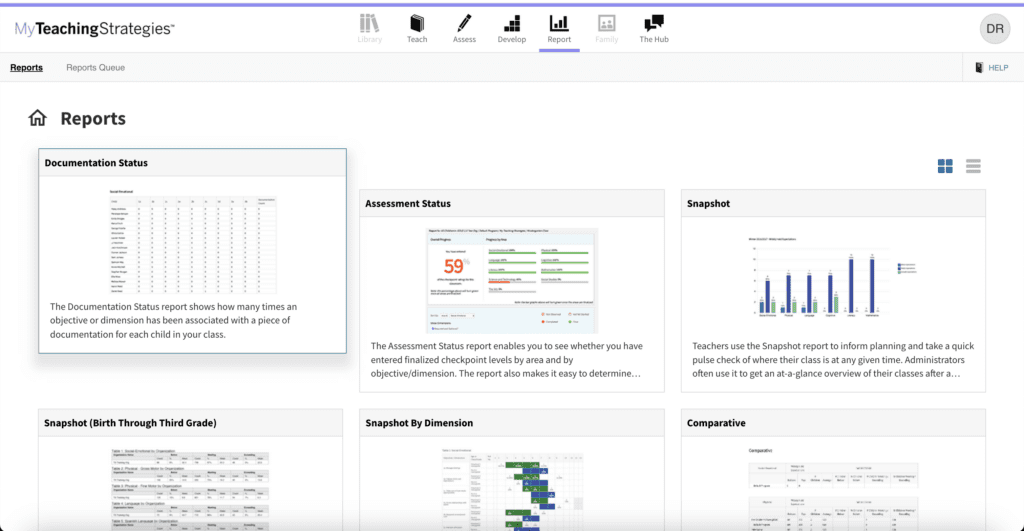2023 Continuous Innovation and Ease of Use

For over 45 years, Teaching Strategies has relentlessly driven quality in early childhood education. We’re innovating across the ecosystem to ensure every teacher is better equipped to teach, assess, and interact meaningfully with each child and family. We have delivered numerous innovations that demonstrate our commitment to innovation, quality, and ease of use. Let’s take a moment to celebrate these examples of how we’ve elevated the teacher experience across the ecosystem in 2023.
Mobile
- A Single App for Teachers, All Essential Daily Tasks
Our next-generation app offers an easy, efficient way to quickly complete essential daily tasks on the fly, online or offline—all with a single mobile app for teachers.
With SmartTeach, teachers can
-
-
- make the most of every moment with all Mighty Minutes at their fingertips,
- effectively and efficiently engage and communicate with families, and
- capture observations in the moment.
-
Curriculum
- Day View for All
All teachers using The Creative Curriculum or GOLD now have access to an enhanced planning calendar in the Teach area, including the following features:
○ the Day View with access to everything you need to facilitate your day, enabling you to view or adjust your daily plan, including all Daily Resources and facilitation guidance, in one spot;
○ the Add Resource feature, which enables you to include custom resources and activities alongside Intentional Teaching Experiences and Mighty Minutes in planned times of day, eliminating the need to add separate times of day for each planned activity; and
○ an updated Custom Activity Library, where you can search by activity title and view tagged objectives and dimensions for each activity.
- Plan Your Year
Preschool, kindergarten, and transitional kindergarten teachers using The Creative Curriculum Cloud can now plan their entire school year at once. Teachers can opt to prepopulate their planning calendar with our suggested order of studies with a single click. - Reuse Personalized Plans
All teachers using The Creative Curriculum Cloud can now automatically populate their planning calendar with last year’s plans. With the ability to copy a series of days—up to multiple weeks or even an entire year—you can continue to evolve your personalized plans year after year. GOLD teachers can copy and reuse a single day. - New Digital Children’s Library Titles
Preschool and kindergarten teachers using The Creative Curriculum Cloud will now find 14 additional titles in English and Spanish available in the Digital Children’s Library. Their families also will find these new titles in the Teaching Strategies Family app. - Ten New Preschool Intentional Teaching Experiences
All preschool teachers using The Creative Curriculum Cloud, Digital Curriculum Resources, or GOLD now have access to 10 new Intentional Teaching Experiences that feature language and literacy activities and math activities.
Assessment
- Resource Recommendations—At-a-Glance
Teachers using GOLD can now view and add actionable recommendations from the At-a-Glance dashboard. Recommended Intentional Teaching Experiences will appear based on the selected objective or dimension on the At-a-Glance, equipping teachers to fill in gaps in their documentation collection with appropriate learning experiences. - Documentation Counts—At-a-Glance
Teachers using GOLD have been asking for quick ways to track how much documentation they have collected for each area and objective/dimension for each child. Based on your feedback, you will find an enhanced At-a-Glance dashboard that includes documentation counts for every area and objective for each child. - Alphabet, Number, and Shapes Forms
Back by popular demand, digital versions of the Alphabet Knowledge, Number Concepts, and Shapes forms are now available to teachers using GOLD. These forms track letter, number, and shape recognition and learning for each child. In addition, new Progress Summary dashboards will show teachers each child’s progress for each form. - Enhancements for KEA Teachers
Kindergarten teachers using the KEA Survey in GOLD now have access to- a new, six-week Recommendation Sequence of Intentional Teaching Experiences (available for those not using The Creative Curriculum Cloud) that covers all objectives and dimensions, helping kindergarten teachers observe these objectives throughout the beginning of the year;
- view and reference collected documentation with assigned preliminary levels from the fall checkpoint within the survey while entering KEA ratings; and
- new Student Reports, which clearly demonstrate the results of the KEA for each child to their family.
Kindergarten teachers using both GOLD and The Creative Curriculum Cloud will continue to have access to the Recommendation Sequence mentioned above when they add “The First Six Weeks: Building Your Classroom Community Teaching Guide” to their planning calendars.
Family Engagement
- New Digital Children’s Library Titles
Families can now enjoy the same 14 additional titles from the Digital Children’s Library in the Teaching Strategies Family app in English and Spanish. - Self-Service Manage Teachers in ReadyRosie
Administrators using ReadyRosie can now transfer classrooms and deactivate teachers without needing to contact Teaching Strategies for assistance. This self-service management tool improves efficiency and convenience. - ReadyRosie + The Creative Curriculum Cloud – Limited Beta
A limited beta is now available to ReadyRosie customers who also license The Creative Curriculum Cloud, with equivalent co-termed licenses. This beta provides an opportunity to try ReadyRose within the Teaching Strategies platform. Initially, teachers will be able to
○ find ReadyRosie videos by title, objective, or dimension in the Add Resources library;
○ share ReadyRosie videos with families via the Teaching Strategies Family app; and
○ create documentation from shared family messages (if also using GOLD).
Later this fall,
- families will be able to self-report time spent on activities, and
- administrators and teachers will be able to view a Monthly Family Engagement Report that will contain the information needed for in-kind reporting.
Professional Development
New Within The Hub
- Coming Soon! Enhanced Home Page
All educators in The Hub will soon find an enhanced home page, which includes a new Activity Feed that makes it easier to read through the latest discussions and faster to like and reply; more intuitive navigation so you can quickly access all of the benefits of your Teacher Membership or Coach Membership; and clear notifications when you have new messages so you can stay connected. - Community Newbie Badge Challenge
All educators on The Hub can now participate in the Community Newbie Badge challenge. Badges are awarded each time you do something for the first time in The Hub. Once you have collected all badges, you’ll earn your community butterfly wings. To learn more, select “Earn Badges” under the Participate tab. - Member Meet-Ups
Educators with the professional development Teacher Membership can join us each month in The Hub for a Member Meet-Up. During these meet-ups, you will be able to dive into important early childhood education topics in an informal setting, allowing you to learn and network with other educators and subject matter experts. RVSP today in The Hub by selecting “Member Meet-Ups” under the Events tab.
New Within Quorum
- Product Tutorial & Certificates Migration
To optimize your professional development experience, we have moved the free product tutorials and certificates you now find in the Develop area into the Quorum platform. Those without a professional development membership will continue to have access to free product tutorials within Quorum. - Interrater Reliability Certification
Based on your feedback, we are enhancing the Interrater Reliability Certification process with updates that will include- a shorter exam with new sample child portfolios,
- wraparound professional development resources, and
- a new design to increase teacher confidence.
We started by improving the Preschool/PreK Interrater Reliability Certification experience. Any certifications teachers have in-progress for “Preschool/Pre-K” or “Preschool, including dual-language learners and children with disabilities” certifications will remain available for completion in the Develop area through December 31, 2023
New Within The Platform
- A New Resource Center
Personalized for each user, this new toolbox provides relevant support resources, differentiated onboarding prompts, recommendations, and news about our latest product updates to help each user get the most out of their ecosystem and drive child outcomes. Quickly find the resources you need and pick up where you left off any time you come back. - Embedded Support Within Daily Resources
You have more support when and where you need it. Preschool teachers now have access to
○ 40 new micro-learning videos embedded within existing Intentional Teaching Experiences that offer guidance on how to use those experiences effectively in the classroom; later this fall, a video for each Intentional Teaching Experience is planned to be made available, totaling 261; and
○ audio for 38 Mighty Minutes activities that feature melodies used in the activity.
Reporting and Analytics
In addition to the insight enhancements described above (Documentation Counts—At-a-Glance; Alphabet Knowledge, Number Concepts, and Shapes forms; new KEA enhancements; and ReadyRosie + The Creative Curriculum Cloud – Limited Beta), the new Reports landing page will set the stage for improved reporting in the future.
- Enhanced Reports Landing Page
This enhanced Reports landing page improves usability, providing easy access to favorite reports, previews, and descriptions. With a new drag-and-drop feature that allows you to place reports in your preferred order, it’s easier than ever for you to access the data you need.